We have been managing paid advertisement campaigns for many clients and Facebook ads is one of the most effective source of paid traffic. Recently Facebook has launched Facebook Canvas Ads, the new ad type with some amazing visual facilities. To test the performance of this ad type, we created and optimized few campaigns and the result was very impressive. By end of this article, you will learn to create Facebook canvas ads and some amazing optimization techniques.
If you are already familiar with Facebook ad features; skip this paragraph. For rest, read on. Facebook offers various paid marketing features helps small & medium businesses, ecommerce business, individual professional and other advertisers to advertise their business and services for specific audiences. Facebook ads allows you to advertise individual pages to boost likes, mobile app install ads to increase your app downloads, content marketing ads to boost your post reach and the most important dynamic product ads for e-commerce businesses. You can also run re-marketing campaigns on facebook which I found very effective in eCommerce business marketing.
Facebook’s Canvas Ads is one of such ad type come up as a pretty amazing mobile experience for end users, especially when it comes to checking out ads. Quite similar to the Instant Articles tool, it allows publishers on Facebook to share their posts and content instantaneously, thereby cutting down on the time end users have to wait for the posts/ads to load. Further, you are allowed to create a unique ad experience by the use of texts, videos, images, product feeds, carousels and more.
Canvas Ads are also optimized for smaller mobile screens and users will find it quite easy to get done with the process. The easy and self-explanatory publishing tools by Facebook ensure that your compilation is instantaneously ready to be uploaded and shared. Finally, the Canvas also offers a link to the advertiser’s website where and interested audience can expect to know more about the product and service.
Overview of Facebook Canvas Ads
According to Mary Meeker’s Internet trends 2015 published at SlideShare, mobile digital media time in USA is 51% as compare to desktop which is 42%. On an average, each mobile user spend 2.8 hours on their smartphone which is very high as compare to 2.4 hours on desktop devices. Here is the chart depict bigger picture.
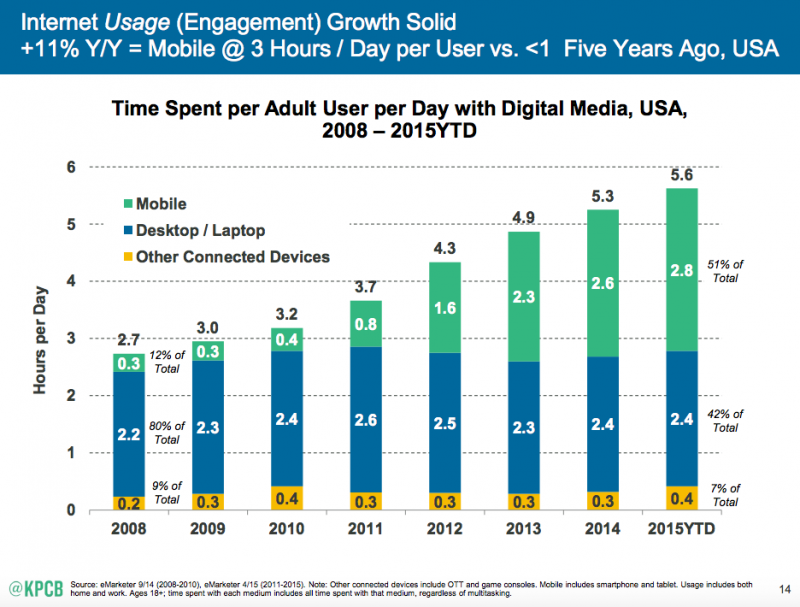
For advertisers, it’s one of the top platforms to generate lead and expected conversions by targeting this ever increasing mobile audiences. There have been several reasons why Facebook’s Canvas Ad feature is being fast accepted into the advertising realm. As a game changer, it offers faster engagement on mobile device while ensuring that the personal space of the end user isn’t intruded upon. Further, with content taking a pivotal role in marketing, Canvas Ads provide the perfect answer. Finally, Canvas Ads easy enough to setup and doesn’t take a lot of understanding and brainstorming. You might have various business strategies to boost your online business but you shouldn’t miss the paid advertisement of Facebook. Below image demonstrate one of such Facebook canvas ad running on mobile device.
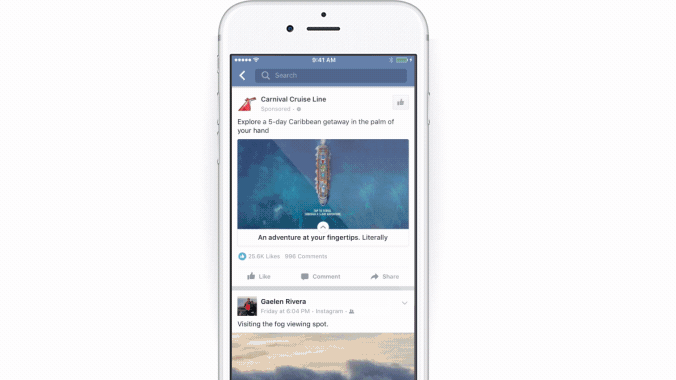
#1 Benefits to brand
With Canvas Ads, brands can hope to portray their personality onto the content the end user sees. Engagement has been a priority in modern day marketing and Canvas Ads seem to provide that “much needed” fresh platform to get the audience curious and respond. With virtually zero load time, Canvas Ads fit right to the demands of the impatient ‘mobile’ user.
#2 New design and good engagement
With Canvas Ads, Facebook has opened up the opportunities like video and carousels to give advertisers, the much needed creative space. Slow loading pages have been the top reason why potential customers have abandoned websites in the past but Facebook Canvas changes it all.
#3 Loads Faster
Canvas Ads are perfectly optimized for mobile usage. As already said, there is a virtually ‘zero’ load time for the ads. It could be understood as a mini version of mobile websites but effective enough to get in the leads that would have otherwise switched to a different seller/brand/website.
#4 Pricing and auction is the same as other Facebook ads
Finally, and not the least important is the pricing. Advertisers on Facebook can expect the same charges as had been with other Facebook ad streams till this point in time. So, if you have been operating on Facebook, it’s time to try this new interesting ad platform!
How to Setup Facebook Canvas Ads
Beginning to tell you story in a more engaging way doesn’t ask for much! All it takes is a Facebook Power Editor tool. Needless to say, Power Editor makes the story telling even more customizable and this is yet another advantage with Canvas Ads.
To create a Canvas Ad through Power Editor, follow these steps:
- Login to your Power Editor Account (You can find one from above link)
- Go to your account and click on “Create Campaign”
- Choose your objective
- Compete the Ad Set procedure (Optimization, Placement, Pricing, Interests)
- At the Ad Level select the page and choose Canvas in destination section
- Click on + Sign to open the builder tool
- Edit Untitled Canvas field and give new name to Canvas
- Click on > Sign and choose theme you required for your Ad
Pro Tip – Kindly optimize your ads for your target audience by adding right placement & interests to increase the CTR of your ad.
You can also create a Canvas from your Facebook Page directly. Just unlock the Canvas Builder and go to the Power Editor. Follow these steps:
- Go to the ‘Publishing Tool’ on your Facebook page
- Click “Create” when you locate the option for Canvas
- Click “New Document” to start with a new Canvas Name
- The “>” sign would take you through the rest of the process of choosing the background, theme, etc
Once you created Canvas from publishing tool then you just need to choose canvas in power editor at the time of setting up Ads.
Facebook Canvas Ads Builder Tools
The most important part of the Canvas Ad Power Editor is the builder tools and they come in several forms. Note that whatever you changes in builder tools you can see the live preview of your ad on the right side.
Header: The Header would be the image that will remain fixed on top of your ad. Invariably, you will have just a single header. For a brand, this could be the company logo. For best result the recommended image should be 882 x 66 pixels. You can also set background color and opacity in your header image.
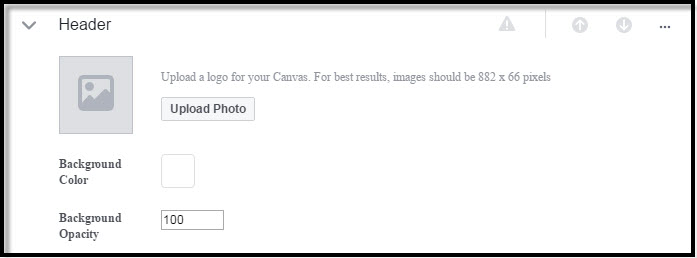
Photo: They are images that can be added to your Canvas and Facebook allows as many as 20 photos for each canvas created. You can choose how these imaged would be displayed and how the audience interacts with them. You can also set the display image scale as Facebook provides 3 different settings for it.
Note – You can only set destination URL if you selected Fit to Width (Linkable) option from Image Scale section
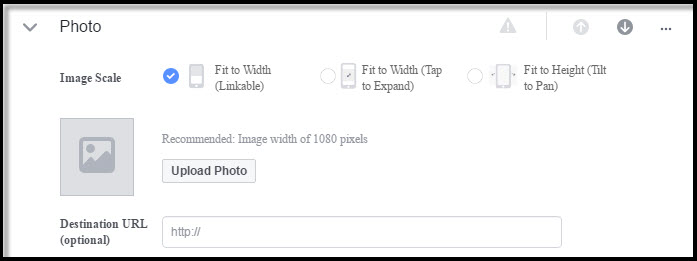
Button: The button Link would contain the URL of the website that you would want your customers to navigate to. It could be the link to your ecommerce store or even an event that has been created on Facebook.
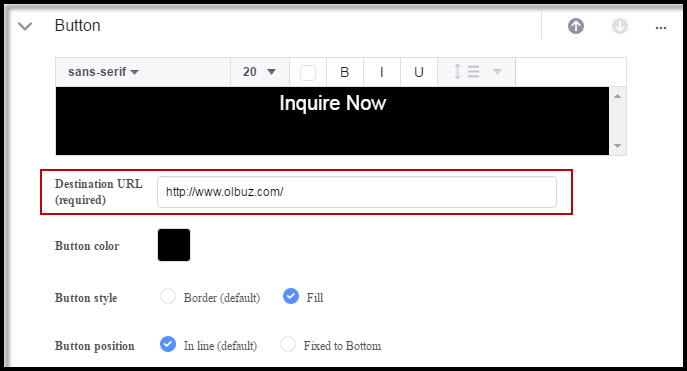
Call to action is really important while setting up any Facebook Ads. Jennifer Beese explained detailed Facebook Ads stats on Sprout Social where she also described the importance of call to action text and how it is important to boost CTR.
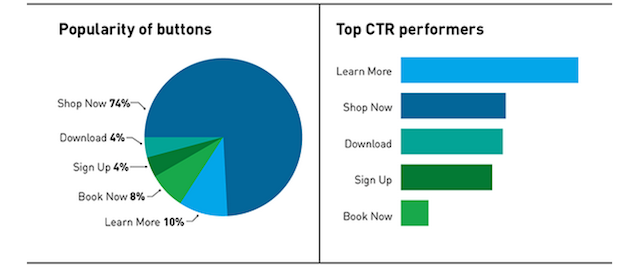
Note – Kindly click on Add Component to add other components to canvas ads.
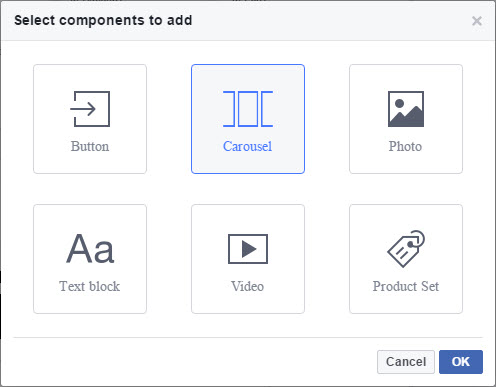
Carousel: This would be an image series and subsequent links that the audience will be able to swipe across as they interact with your ad. The carousel ads can contain a maximum of 10 images. However, ensure that they are uploaded in either of JPEG or PNG format.
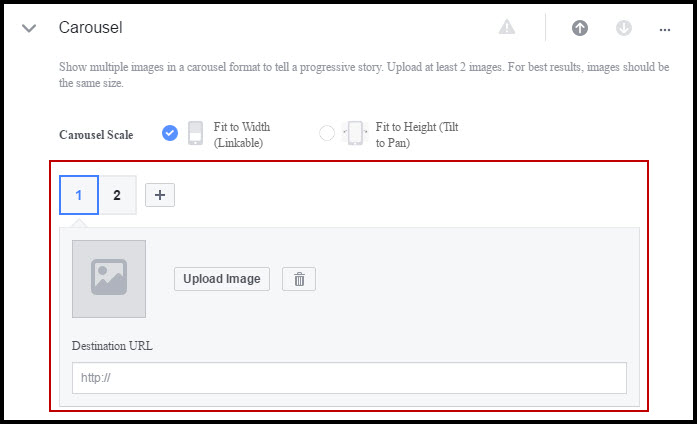
Text Block: This would be a blank space that can be used to enter a text to provide more information to the audience. The text block can be customized according to the desired font, size, color, alignment and styling.
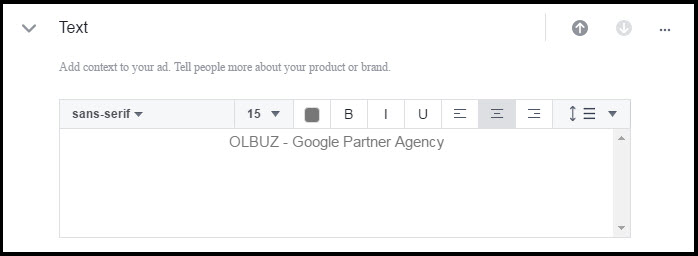
Video: Facebook Canvas allows for a video to be embedded into your ad. However, it should be less than two minutes and with a minimum resolution of 720 pixels. The first frame of your video would also be its thumbnail. A good video can make a lasting impression here!

Product Set: For ecommerce marketers, this would be a catalogue of products that can be displayed in your ad. The products that you add to the canvas will be randomly displayed and you can choose a maximum of 40. This can be best way to promote your product catalog and drive most relevant and engaging traffic to you eCommerce website.
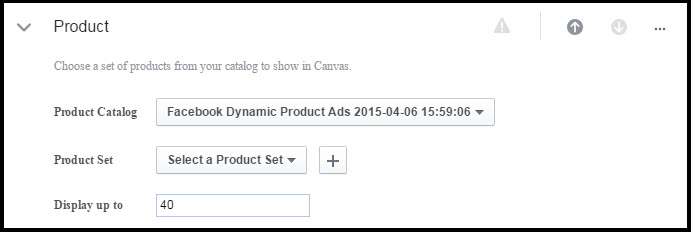
Pro Tip – Once you set up the canvas ads, you can manage and optimize it directly from the Power editor or your Facebook Ad Manager account. If you are setting up canvas ads for long term, make sure to set good budget along with wide interest areas to boost clicks & conversions.
Bounce rate is also important factor to understand the ad’s performance. Append URL parameters to your ad’s landing and regularly check the bounce rate of your Facebook Canvas Ads campaign from Google Analytics. This strategy will help you to improve Ad design and landing page experience.
Facebook Canvas Ad Demo
Below is the separate visual sequence of Facebook canvas ad we created for travel community portal TheIndia. (Actually it will run in single window but to show you different frames, we took this screenshot).
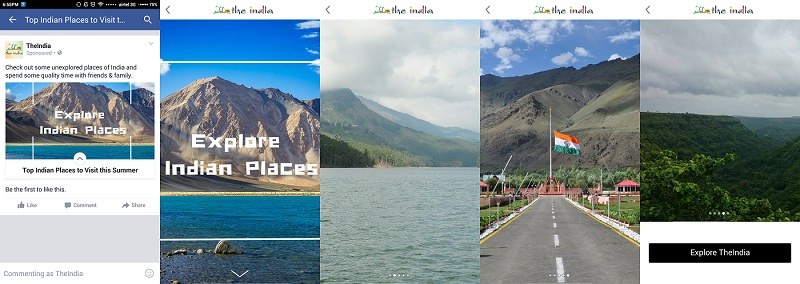
Benefits for eCommerce businesses
As easily understood, Facebook Canvas Ad will maximize the potential of your outreach using the top products that your website sells. Brands that have been able to create a thoroughly interactive and unique video get the advantage of more shares and reach. Facebook Canvas Ads also allows you to show dynamic product ads by setting up the product set in builder tools. Further, the property of Facebook Canvas to take the customer directly to the website would be a huge plus for all kinds of ecommerce businesses.
Facebook Canvas has been a recent addition to the platform’s advertising outreach. Several advertisers have already signed up for it and enjoying huge growth in leads and sales and its your turn now!
If you stuck anywhere or need any help related to Facebook ads, do write me at jignesh[at]OLBUZ.com or visit our contact page and send your query. I will get back to you withing 24 hours.